Most of the time, developers are working on a server system such as Windows Server 2008 R2. Server operating systems restrict usage exclusively for the deployed roles. By default, internet explorer is clamped and does not provide a full web experience. For example, you cannot download a file from the web.
To fix this annoying issue, go to the server manager and follow those steps:
- To configure IE ESC back:
- Close all instances of Internet Explorer.
- Click Start, point to Administrative Tools, and then click Server Manager.
- If a User Account Control dialog box appears, click Continue.
- Under Security Summary, click Configure IE ESC.
- Under Administrators, click On (Recommended).
- Under Users, click On (Recommended).
- Click OK.
- To disable IE ESC, click Off for both Administrators and Users, and then click OK
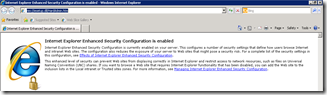
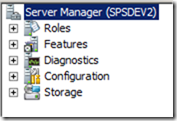
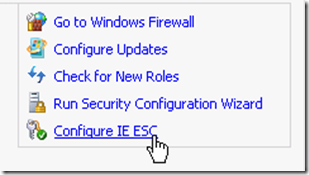
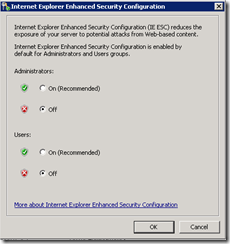

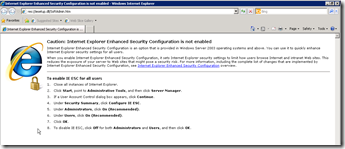
No comments:
Post a Comment